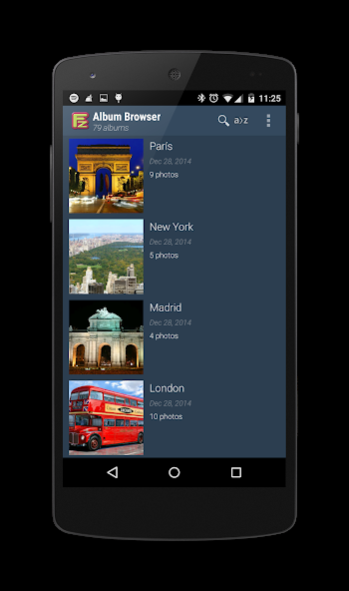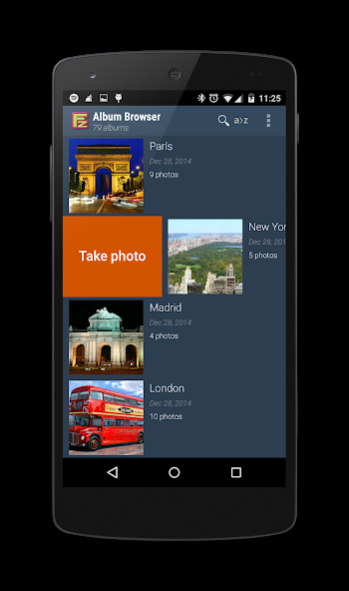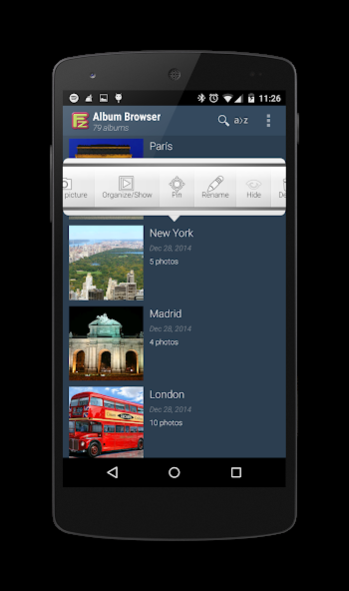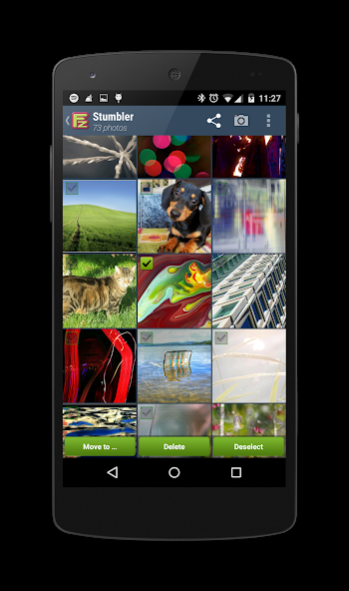Foozer Photo Album 1.6.07.1000
Paid Version
Publisher Description
Foozer, one of the best app to manage albums and photos has a new refreshed interface. Organizing your digital life has never been so easy, with Foozer all you need is to select media and move it to a new album or just swipe your albums and take new pictures or videos directly into them.
Share your moments with all your prefered apps, do a voice search by name or year. All this and a lot more can be done in a few steps with Foozer!
Do you have also private photos on your phone? Take them away from an undesidered sight with just one click and prevent to be showed in other apps too!
Feature List:
★ Smooth and fast UI
★ Intuitive interface
★ Autodetect location and create album with current city name
★ Hide /unhide albums
★ Create/rename/ delete albums
★ Take videos or photos directly on your albums (avoid moving)
★ Work faster, pin your preferred or most used album on top
★ Preview of taken pictures with easy actions
★ Delete/move videos and photos
★ Rotate images
★ Navigate with album miniatures in photo viewer
★ Make a shorcut to home screen and take photos direct on your selected album
★ Easy share
★ Voice search for albums
★ Ignore albums (albums that shouldn't be organized by Foozer)
Vote the next feature:
Leave us a comment with your desidered feature or write us an email!
if you have some SUGGESTIONS ☀, want to show us LOVE ♡, ask us some QUESTIONS or just report PROBLEMS ☹:
just write ✍ us a few lines here ✉ foozer@limon-solutions.com
Available in:
English, Español, Deutsch, Italiano, Française, Türk, 汉语(chinese), Dutch, Polski, Português
You can help us to translate into your language or just improve current translations, please write us an email to
About Foozer Photo Album
Foozer Photo Album is a paid app for Android published in the Screen Capture list of apps, part of Graphic Apps.
The company that develops Foozer Photo Album is Limon Solutions. The latest version released by its developer is 1.6.07.1000. This app was rated by 1 users of our site and has an average rating of 3.0.
To install Foozer Photo Album on your Android device, just click the green Continue To App button above to start the installation process. The app is listed on our website since 2017-10-09 and was downloaded 14 times. We have already checked if the download link is safe, however for your own protection we recommend that you scan the downloaded app with your antivirus. Your antivirus may detect the Foozer Photo Album as malware as malware if the download link to com.limon.foozer is broken.
How to install Foozer Photo Album on your Android device:
- Click on the Continue To App button on our website. This will redirect you to Google Play.
- Once the Foozer Photo Album is shown in the Google Play listing of your Android device, you can start its download and installation. Tap on the Install button located below the search bar and to the right of the app icon.
- A pop-up window with the permissions required by Foozer Photo Album will be shown. Click on Accept to continue the process.
- Foozer Photo Album will be downloaded onto your device, displaying a progress. Once the download completes, the installation will start and you'll get a notification after the installation is finished.